Creating Your Class Contest
Your class contest is how you set all the rules for your students portfolios, and how they get grouped together for your class rankings. If you are getting ready to use HowTheMarketWorks for the first time, Step 1 is creating your class contest.
How do I create a contest?
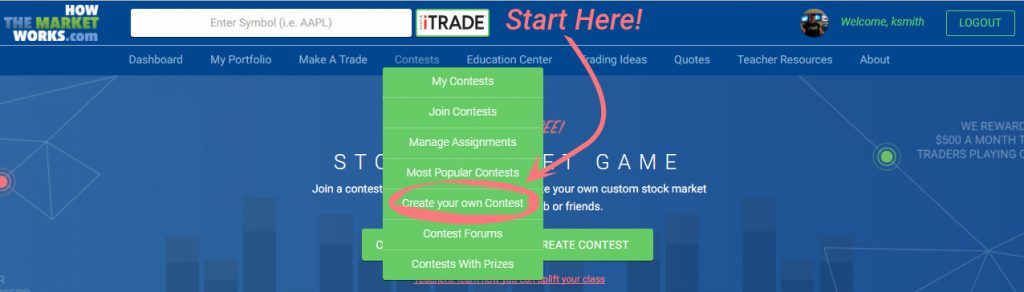
To create your class contest, click “Create Your Own Contest” on the main menu at the top of the page.
This will take you to the “Contest Creation” form, where you will choose all the custom rules for your class.
Contest Details
If this is your first time using HTMW, we recommend running your first class using the default settings – these are the most popular class rules for high school classes.
The only things we need from you are:
- The name of your class (so you and your students know you are in the right place),
- The type of class you are teaching (so we know how to direct our efforts when building educational materials moving forward),
- The estimated number of students in your class (so we have a rough idea of the total number of students who benefit from our platform each year), and
- A description of your class. This will appear on your Class Registration page, so your students will know they are in the correct class (particularly if you have more than one class at a time).
Contest Rules
Next, you can customize the rules for your class contest. You can find a description of each rule, and how it works, below.
Rules
This will let your students borrow money – they will get a credit limit for up to the total cash they started with (meaning if you have $100,000 in starting cash, students will get $200,000 in buying power).
If students trade “On Margin” (buying more stocks on credit), they will be charged interest on any loan amounts. By default, we charge 8% annual interest (compounded daily) on any loan amounts. We also credit all students 3% annual interest on any cash deposits. You can change these interest rates for your class by contacting our support desk.
“Day Trading” means buying and selling the same stock more than once in the same day. Allowing your students to day-trade can increase class engagement by keeping them glued to their portfolios to try to time their trades, but some more basic classes will disallow it.
If your class contest is just for fun, you can allow portfolio resets. This will let a student reset their portfolio back to their starting position at any time.
As the teacher, you can reset any student at any time regardless of this rule – this only controls whether students can reset their own portfolios.
“Short Selling” means a student can “short-sell” a stock, and profit when that stock’s price goes down. Short selling is very common in the investing world, but not all brokerages allow this. More advanced classes usually allow short selling, but introductory classes usually do not
Commissions are controlled independently for Stocks and Mutual funds, so you can set a different commission structure for mutual funds trades.
You control the commissions your students get charged for each trade. Most classes use a $10 commission, but you can raise it higher to discourage too many trades, or lower it to 0 to encourage more trading.
You can add an Assignment to your class – this is a list of activities your students will be required to complete. This can include watching tutorial videos, reading educational articles, making certain kinds of trades, or using our financial calculators to solve real-world scenarios. You can check out our separate guide for Assignments for more information
This will be the currency in which we denominate your students’ portfolios. If you are not using U.S. Dollars, all trades and stock values will be calculated using the real-time currency exchange rates.
You can build your own portfolio using your teacher account! This means that your portfolio can also appear in your class rankings alongside your students. If you do not want your teacher account to appear in the rankings, you can also opt-out
This is how much cash you want to give your students to start out. When they first register, we will credit their account with this much cash to use for investing. Most classes use between $10,000 and $100,000.
We let teachers disable penny stocks – this rule means students can only buy stocks worth more than this threshold. If students buy a stock and it later falls below this price, they will still be able to sell it, but not buy any more shares.
If your class allows short-selling, you can put a separate price threshold to restrict shorting of penny stocks.
If you do not allow short-selling, this rule has no impact on your class.
This works as the same as the position limit for Stocks – you can control the position limits independently for Mutual Funds
This is a diversification rule – the “Position Limit” is the maximum amount of their portfolio students can put in any one stock.
For example, with a $100,000 portfolio and a 20% position limit, students can have a maximum of $20,000 in any one stock. This forces students to invest in at least 5 different stocks to use up all their cash.
Your students can register using our “Find a Contest” page, which means it will also be visible to the other students and users on HTMW. To make sure no other students join your class by mistake, you can make it “Private”, and specify a password. Anyone who wants to join your class will need to enter this password to register.
Students can only register when you allow it! Registration will be open between these dates – outside this window, students will be blocked from joining your class. You can change these dates at any time.
Most classes leave registration open through the entire trading period, while some others will close registration before trading begins.
We also allow trading on the Toronto Stock Exchange, giving students access to the Canadian markets. One note is that Canadian stocks have a 15-minute delay (while our U.S. stocks trade in real-time). We recommend classes allowing trading of Canadian stocks should turn off Day Trading, or not offer prizes.
“Trade Notes” is a journal students can keep with each trade. Every time your students place an order, we will ask them to make an short, 2-sentence “Trade Note” explaining why they think this is a good idea. Trade Notes are optional for all contests, but you can make it required for your class, forcing students to take notes with every trade.
This is the window for which your students’ portfolios will be active, and they can place trades. After the Trading End Date, we will freeze all your students’ portfolios, so they do NOT need to sell off all of their positions before your class contest ends.
You can change these dates at any time, but if your End Date passes, you will need to contact our support team to re-open your class (since we will need to “thaw” all of their portfolios).
This toggles whether your students can trade U.S. Mutual Funds. Most classes allow mutual fund trading, but mutual funds do trade differently than stocks. Some classes with younger students may only allow Stocks trading until students learn what mutual funds are and how they work.
You can toggle this at any time – many classes will start with Stocks or Mutual Funds trading disabled, and open it up to allow students to trade only after covering it in class.
“OTCBB” stocks means they trade in the real world, but not on the New York Stock Exchange, NASDAQ, or other major exchanges. These are usually penny stocks, and are left out of most high school classes.
This toggles whether to allow your students to trade stocks and ETFs on the U.S. stock market. You can turn this off if you only want to let your students trade on the Canadian Stock Exchange, or only trade Mutual Funds.
Getting Your Students Registered
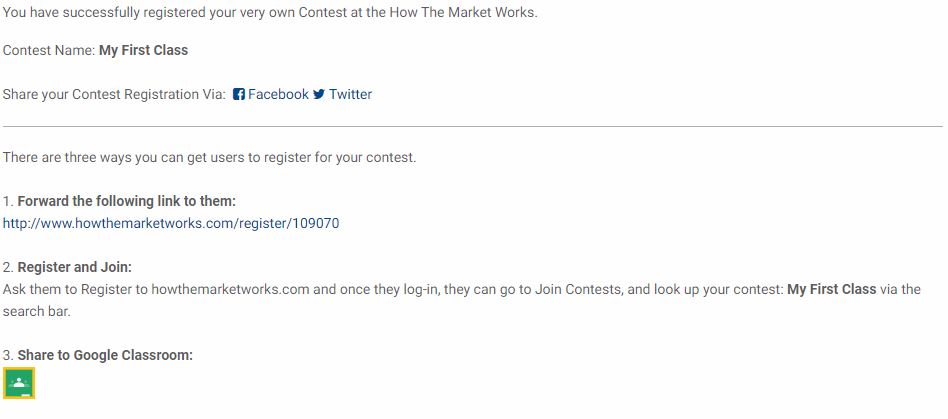
- Direct Link. We will generate a unique link for your class – give this to your students, and it will take them to your Class Registration Page where they will pick their username and password.
- Searching and Joining. If your students register without your link, or they already have an account from a previous class, they can also use our Contest Join page and join your class by searching by class name.
- Google Classroom. If your school uses Google Classroom, you can also post the invite link to your Classroom page with just one click with our Google Classroom share button.
Monitoring Student Progress
Once your class is set up and your students start trading, you can view their trades and portfolios at any time from the “Rankings” page. Here you can view their portfolios, trades, and trade notes, see how they compare with each other, reset students back to their starting position, and even remove anyone who incorrectly joined the wrong class.
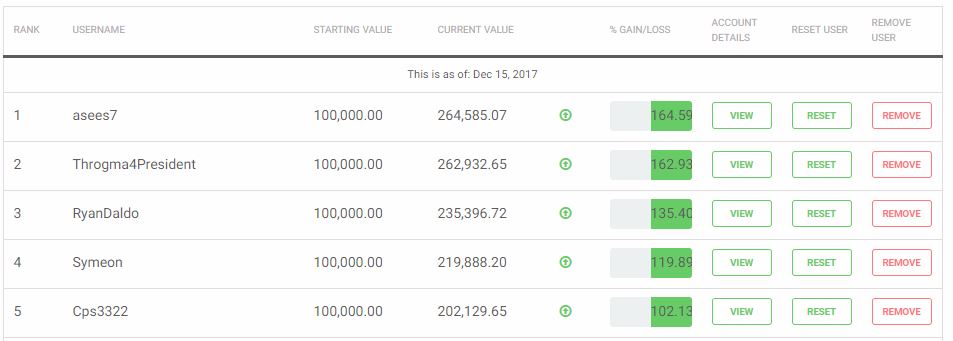
[noad]

